Main Window Of SuperCool Bookmark
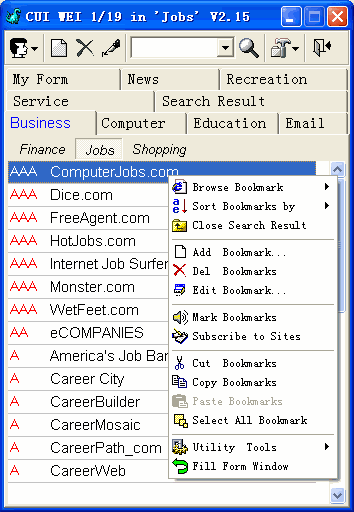
The main window is consist of tool bar,category
structure and bookmark display zone . What display on the caption of main
window are version number, current bookmark number and the total number
of bookmarks under current category .The tool bar is composed of seven buttons
of Current Username, Add Bookmark, Del Bookmark, Edit Bookmark, Search Bookmark,
Menu and Quit.
SuperCool Bookmark tool bar in IE
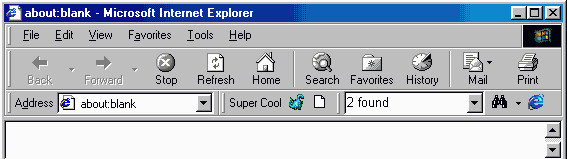
After installing SuperCool, the Superool
tool bar will be shown on the right of IE Address tool bar,you can resize
the tool bar by dragging.If the tool bar is not shown,right click any tool
bar in IE window,and select Superool item (some version IE shows Radio item
which shares the same name with another radio) from popup menu to show SuperCool
tool bar.The tool bar in IE window is composed of six buttons of Open SuperCool,Add
bookmark,Drop-down list box,Search bookmarks,Browse bookmarks and Options.
System Tray Menu
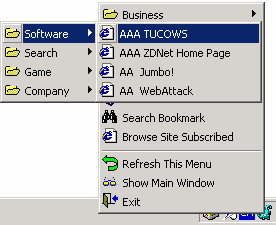
Right click the dinosaur icon in system tray, the
shortcut menu will be opened,you can browse,search bookmark by this menu.Left
click the dinosaur icon in system tray to open Super Cool Bookmark.